i wont call you geeks cause i need your help..
im in the hunt for a new laptop.. budget 2500-3000.. primarily for games and dvds..
just looking at getting one for taking away with work keep myself occupied..
anyone suggest anything or any where i should look??
and ric im sure you will move this if im in the wrong folder ...
cheers
computer folk
34 posts
• Page 1 of 3 • 1, 2, 3
computer folk
He who laughs last, thinks slowest.
[TEAM BLUE OVAL]
 [
[



[TEAM BLUE OVAL]
 [
[



-

LIBER8ED - -stickered-
- Posts: 964
- Joined: Tue Oct 10, 2006 4:42 pm
- Location: Castle Hill NSW
- Car: MY06 3RB Liberty Wagon 6MT
- Real name: Kurt
Dell XPS higher end look good and 3K these days goes along way.
That being said no laptop will run the latest games the same way a decent desktop will.
That being said no laptop will run the latest games the same way a decent desktop will.
Current : 2011 E92 335i Coupe M Sport
It was a great 6 years, farewell : 07 Lib GTB Tuned by STi
It was a great 6 years, farewell : 07 Lib GTB Tuned by STi
-
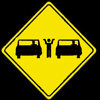
bonski - Posts: 399
- Joined: Thu Nov 30, 2006 12:27 pm
- Location: Melbourne
Re: computer folk
LIBER8ED wrote:i wont call you geeks cause i need your help..
im in the hunt for a new laptop.. budget 2500-3000.. primarily for games and dvds..
just looking at getting one for taking away with work keep myself occupied..
anyone suggest anything or any where i should look??
and ric im sure you will move this if im in the wrong folder ...
cheers
Add me to your MSN.. I can get most laptops at wholesale.. always happy to help felow forum member
CH
Daily : BMW E90 335i Sedan
Chasing 320RWHP ... FOUND (341RWHP) + Semi Slicks
Coming - APR FMIC, APR DP & Quaiffe Diff (finally)
Chasing 320RWHP ... FOUND (341RWHP) + Semi Slicks
Coming - APR FMIC, APR DP & Quaiffe Diff (finally)
-

suff - Posts: 893
- Joined: Sat Dec 01, 2007 5:19 pm
- Location: Perth, WA
- Car: E90 335i sedan
- Real name: Chris
There are heaps of ppl here that can give you good advice for computer stuff 
Markii.... you there?
Right about the gaming on a laptop though.... video and sound cards won't be as good as a desktop. But also depends on what game you need it for, Civilisation games will be fine with any top of the line laptop, but FPS (First Person Shooter) games will suffer.
Markii.... you there?
Right about the gaming on a laptop though.... video and sound cards won't be as good as a desktop. But also depends on what game you need it for, Civilisation games will be fine with any top of the line laptop, but FPS (First Person Shooter) games will suffer.
-

WhiteGTB - Posts: 3233
- Joined: Sat Aug 18, 2007 2:41 am
- Location: Sydney, NSW
- Car: MY07 Legacy GT Spec B 6pd
-

OzSTi - Posts: 426
- Joined: Mon Feb 19, 2007 5:45 pm
- Location: Adelaide
- Car: '16 Mustang GT
- Real name: Michael
- Profile URL: viewtopic.php?f=10&t=23470
DITTO get a Mac and never look back I have a 17" Mac pro and would say its the best bang for bucks . Another good thing with Mac is you can purchase 3 years on site backup and warranty, and speak to some one here in Ozz if ever you have a problem .I run XP and OX so you also get the best of both worlds .New laptop with bloody Vista are a pain in the bum .Hate DELL and hate speaking to a overseas idiot when ever I had a problem which was quite regular Here is a link to a second hand 15" that could interest you
ttp://www.brisbanephotography.com/viewt ... =15&t=6369
Buddah
-

BUDDAH - I've been banned
- Posts: 3123
- Joined: Sun Nov 05, 2006 9:02 pm
- Location: Hakuba, Nagano, Japan 白馬村
- Real name: [ bot ]
My only advice is DO NOT BY A PRE BUILT SYSTEM FROM A MAJOR OUTLET.
For the money you want to spend you will get a much much better system custom built from a small computer shop, or some one like Markii
For the money you want to spend you will get a much much better system custom built from a small computer shop, or some one like Markii
-

CJ1177 - Posts: 859
- Joined: Wed Sep 26, 2007 9:20 pm
- Location: newy
- Car: MY05 GT 5MT
-

CJ1177 - Posts: 859
- Joined: Wed Sep 26, 2007 9:20 pm
- Location: newy
- Car: MY05 GT 5MT
LIBER8ED wrote:i wont call you geeks cause i need your help..
im in the hunt for a new laptop.. budget 2500-3000.. primarily for games and dvds..
Okay lets have alooki here,
Macs:
Mac = Out of the question, he wants it for gaming -
yes you can run parallels or bootcamp or a secondary based windows loader but i guarantee, you wont game when you see the results.
Yes i have tested my mac book pro out with both of these programs, to be honest i couldn't stand it,
it felt like my frames per second where at least <20.00 on low settings on not so intense graphic games.
I mean yes they have updated there graphics card to a NVIDIA GeForce 8600M GT, but who games on a mac? Unless you run mac os based games.
Multimedia + Audio - Video encoding + Editing + Photo Manipulating + Printing + Pre Press = Get A Mac.
Windows Laptops -
ASUS G1S 15.4" Gaming Notebook OR the G2S
- Review = http://techgage.com/article/asus_g1s_15 ... _notebook/
(markii's say - slower hard drive compared to rest = slower loading times )
MSI GX600
- Details = http://global.msi.com.tw/index.php?func ... at2_no=271
(markii's say - Aesthetically grotest)
ASUS Lamborghini VX2S
- Details = http://www.pcmag.com/article2/0,2704,2252405,00.asp
(markii's say - Great gaming laptop 7200rpm hdd - great specs but cheapest i could find was $3,200 in VIC)
Dell XPS 1530
Review - http://www.notebookreview.com/default.asp?newsID=4135
(benchmarks in this link ^^ comparing to other laptops)
(markii's say - Yes i know its a dell, but its a great little laptop its light, great for gaming + 4 hours of battery life)
________________________________________________________________________________________________
What to Consider Before Purchasing a Laptop Computer
1. Portability - The main reason to have a laptop or notebook computer is portability - the need to take your entire computer from one place to another.
If you don't need portability, then you should probably buy a desktop.
2. Expense - Laptop computers cost almost twice as much as comparably equipped desktops.
You can actually buy two comparably equipped desktops for the price of one laptop.
3. Speed - Laptops are 20-30% slower than a desktop with the same features (CPU, hard drive capacity, etc.).
Slower CPUs, motherboards, hard drives, and video systems all contribute to the speed loss.
4. Upgradeability - Laptop computers are mostly non-upgradeable. Whatever CPU, video card (built into the motherboard), sound card (also built-in), and screen, that come with the laptop are the same parts the laptop will end with.
(but then you wouldn't think of buying a integrated hardware laptop EVER!!)
5. Serious Gaming - If you play games, about 1-1.5 years after you purchase your laptop you will find it isn't fast enough to keep up with the latest game. At that time, you will regret buying a gaming laptop.
However, if you have the money, and want to throw down $2500 every year or so, more power to you.
6. Batteries- Lithium batteries are superior to other kinds And Battery llife is very important.
7. Memory / Type - Etc DDR1/2/3 - 800 + You want to keep a watchful eye out on ram timings, if you are planning to overclock / FSB speed if it can handle the amount of Volts.
8. Warranties - Make sure you understand the laptop's warranty and how it will be repaired if it breaks. Remember that small and new companies' warranties are almost worthless as they may not be in business tomorrow.
9. CPU + GFX Cards - DX9 is a way of the past? Keep an eye out for DX10 compatible cards. we all know Nvidia are dominating in there range of cards at the moment but you know how quickly this can change.
Google Search: Mobile CPU Benchmarks ( http://www23.tomshardware.com/cpu_mobile.html )
Google Search: Mobile Graphic Cards Benchmarks ( http://www.notebookcheck.net/Mobile-Gra ... 844.0.html )
10. Laptop LCD Screen -
Response time is the time it takes for any pixel or dot on the screen to go from fully-off to fully-on and then back fully-off again and it's measured in milliseconds. The time to go from "off" to "on" is known as the "rise time" while the "on" to "off" time is the "fall time". Yes, lower response times are generally better but they don't tell the full picture on its own but back to that in a minute.
You want as high a contrast ratio as possible (700:1 is better than 500:1) but you also have to look at that in combination with the brightness of the monitor. There's no point having a great-contrast screen if it's as dull as a torch with a flat battery and vice versa. So make sure you look at the contrast and brightness (cd/m2) before you decide.
DVI or "Digital Video Interface" is just another connection format but this one will be used to implement copy-protection soon so I hate it with a passion. Technically, DVI provides no more bandwidth than the standard 15-pin Mini-D-sub connector anyway.
All LCD's today (almost all anyway) have a fast response time of less than 20 ms, gaming recommends less then 8ms this clears any ghosting.
Viewing angles - View the screen from below-horizontal and the image will "invert" its colours as though it was a film-negative.
But if you plan to use it to watch DVD or HDTV movies with friends, make sure you check out the viewing angles first.
Hope this Helps,
markii
The above information has been based on reviews, benchmarks and some articles from previous times, yes i have re-searched and re-written some things that i did not agree on and were irrelevant to this topic.
Pew Pew!
-

markii - Posts: 601
- Joined: Tue Jul 31, 2007 6:28 pm
- Location: Sydney
- Car: MY08 Liberty 3.0R Spec B
Think about it buddy, your going to be using it, not anyone else here.
I use my main desktop computer for gaming, because ill tell you know you will not game on a Laptop.
And my choice of a Work + Multimedia Laptop = Apple Macbook Pro (Which i own).
They are great computers and they keep up with my Adobe, Corel, Sign Lab programs.
P.S - If anyone would like to know about any electronic/parts prices, let me know!
I use my main desktop computer for gaming, because ill tell you know you will not game on a Laptop.
And my choice of a Work + Multimedia Laptop = Apple Macbook Pro (Which i own).
They are great computers and they keep up with my Adobe, Corel, Sign Lab programs.
P.S - If anyone would like to know about any electronic/parts prices, let me know!
Last edited by markii on Sun Feb 03, 2008 3:31 pm, edited 1 time in total.
Pew Pew!
-

markii - Posts: 601
- Joined: Tue Jul 31, 2007 6:28 pm
- Location: Sydney
- Car: MY08 Liberty 3.0R Spec B
Trieu wrote:I knew you would come through with the computer answers
Good read mate.
I didn't see this topic till now lol.
Took me forever to compare stats/specs on this one.
1-2 Years ago i could blueprint any computer part and give you the pros-cons on it,
but i had to scrub up on my knowledge and whats currently available.
technology = moves at a rapid rate.
Pew Pew!
-

markii - Posts: 601
- Joined: Tue Jul 31, 2007 6:28 pm
- Location: Sydney
- Car: MY08 Liberty 3.0R Spec B
holy crap, i didnt realise there were so many people that knew so much stuff..
markII cheers mate, great read, and ive certainly thought alot more bout it..
cut a long story short.. which i am getting better..
plan on "renting it" or leasing it thru the same company im leasing the car.. so basically i have to go out, "find" a computer, and get back the leasing company with a model number, and they will give it to me at a discount rate, cause 1, of where i work, and 2 cause the fact im already in the company with the car.
i have seriously pondered macs, in not knowing anything about them i just like the way they are presented.. cons if anything, i dont know the software, or how they work, and the games that i do have, and wish to keep are PC games..
and cause i go away to places like Katherine etc with work, my choices are sitting in my room watching movies, or watching imparja.. ( the "local" channel for those that dont know)
Mind you in saying that, if anyone wants some unused PC games, give me a yell.. ha ha happy to sell them.
Additionally i realise that im not going to get everything out of the laptop that would suit games, but in knowing what i do about the puter i have atm (4 year old dell) i cant upgade it too much to cater for the games i want to play..
plusupdating models every couple of years to keep up with the software and graphics upgrades
ahhh the headache!!
markII cheers mate, great read, and ive certainly thought alot more bout it..
cut a long story short.. which i am getting better..
plan on "renting it" or leasing it thru the same company im leasing the car.. so basically i have to go out, "find" a computer, and get back the leasing company with a model number, and they will give it to me at a discount rate, cause 1, of where i work, and 2 cause the fact im already in the company with the car.
i have seriously pondered macs, in not knowing anything about them i just like the way they are presented.. cons if anything, i dont know the software, or how they work, and the games that i do have, and wish to keep are PC games..
and cause i go away to places like Katherine etc with work, my choices are sitting in my room watching movies, or watching imparja.. ( the "local" channel for those that dont know)
Mind you in saying that, if anyone wants some unused PC games, give me a yell.. ha ha happy to sell them.
Additionally i realise that im not going to get everything out of the laptop that would suit games, but in knowing what i do about the puter i have atm (4 year old dell) i cant upgade it too much to cater for the games i want to play..
plusupdating models every couple of years to keep up with the software and graphics upgrades
ahhh the headache!!
He who laughs last, thinks slowest.
[TEAM BLUE OVAL]
 [
[



[TEAM BLUE OVAL]
 [
[



-

LIBER8ED - -stickered-
- Posts: 964
- Joined: Tue Oct 10, 2006 4:42 pm
- Location: Castle Hill NSW
- Car: MY06 3RB Liberty Wagon 6MT
- Real name: Kurt
34 posts
• Page 1 of 3 • 1, 2, 3
Who is online
Users browsing this forum: No registered users and 20 guests
