Hi guys,
I've found the video aux in at the back of my OEM Sat Nav, plugged my N95 into it and played video but the image is in B+W and keeps scrolling...Looks to me like a NTSC vs PAL issue but I'm not sure....
When I plug the phone in the TV at home the image is fine....
Does this mean that the OEM Sat Nav is NTSC format??
The guys at LegacyGT say that their vid aux in is fine but of course being in USA they would be inputting NTSC.....
HAs anyone tried this or knows what might be wrong???
Video aux in for Sat Nav....
36 posts
• Page 1 of 3 • 1, 2, 3
Video aux in for Sat Nav....
____________________
Cheers Doctor
Cheers Doctor
- Doctor
- Posts: 31
- Joined: Mon Jul 07, 2008 6:49 pm
Most video phones & camera's should have a setting to change the output between NTSC & Pal.
Most of those kinds of products are the same world wide... Like not it was back it the day
Most of those kinds of products are the same world wide... Like not it was back it the day
-

swingn - -stickered-
- Posts: 4163
- Joined: Wed Feb 20, 2008 1:11 pm
- Location: Sydney, NSW
- Car: MX5 SE / 911 Turbo
- Real name: Matt
- Profile URL: www.rtdc.com.au
Are you using the same video cord to connect to both the TV and SatNav when testing?
Also i would say try another video player besides your N95.. if you can get your hands on a Ipod that would be great, i hear they work fine.
If the Ipod doesnt work either i would start leaning towards a faulty SatNav connection...
Also i would say try another video player besides your N95.. if you can get your hands on a Ipod that would be great, i hear they work fine.
If the Ipod doesnt work either i would start leaning towards a faulty SatNav connection...
-

gtspec - Posts: 864
- Joined: Fri Jul 11, 2008 3:56 pm
- Location: Sydney
- Car: MY07 GT SpecB
Re: Video aux in for Sat Nav....
Doctor wrote:When I plug the phone in the TV at home the image is fine....
Many TVs now have an PAL/NTSC/AUTO setting.
If yours is on AUTO, then this doesn't give any indication of what your N95 is putting out.
-

Ric - Site Admin
- Posts: 6473
- Joined: Fri Oct 06, 2006 11:08 pm
- Location: Melbourne
- Car: OLD: MY06 3RB Wagon NEW: MY21 Outbck
- Real name: Ric
- Profile URL: viewtopic.php?f=7&t=12
If you have the Kenwood SatNav (it's actually a Denso unit) then it's NTSC only.
I don't know which car model you have but the MY07 GTspecB has the Kenwood SatNav (and yes v14 of the Toyota Denso Sensis maps work on it but that's meaningless now that Subaru have v14 maps out...I think)
Cheers
Teck
I don't know which car model you have but the MY07 GTspecB has the Kenwood SatNav (and yes v14 of the Toyota Denso Sensis maps work on it but that's meaningless now that Subaru have v14 maps out...I think)
Cheers
Teck
Current: Subaru Legacy GT-spec.B MY07
Previous: Subaru Impreza WRX MY01

Previous: Subaru Impreza WRX MY01

-
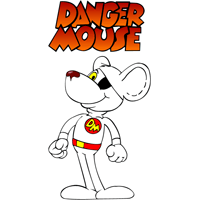
Moi - Posts: 134
- Joined: Sat Aug 18, 2007 5:16 pm
- Location: florey.act.au
- Car: Subaru Legacy GT-spec.B MY07
- Real name: Teck
Hey man, I got Video running in my MY07 and had to traul through so much crap on the american forums and a bunch of sh!t advice from various different people.
The screen is NTSC input only, it does not support PAL. Also there is a wire you have to ground to disconnect the handbrake signal, its a wire that feeds into the screen not the sat nav that you have to ground. I will try and find some suitable images to show you how.
The screen is NTSC input only, it does not support PAL. Also there is a wire you have to ground to disconnect the handbrake signal, its a wire that feeds into the screen not the sat nav that you have to ground. I will try and find some suitable images to show you how.
Tony
-

UrbanGTB - Posts: 318
- Joined: Mon Dec 31, 2007 12:34 pm
- Location: Canberra
I think this is what UrbanGTB is referring to
http://www.legacygt.com/forums/showthread.php?t=36342
http://www.legacygt.com/forums/showthread.php?t=52355
Cheers
Teck
http://www.legacygt.com/forums/showthread.php?t=36342
http://www.legacygt.com/forums/showthread.php?t=52355
Cheers
Teck
Current: Subaru Legacy GT-spec.B MY07
Previous: Subaru Impreza WRX MY01

Previous: Subaru Impreza WRX MY01

-
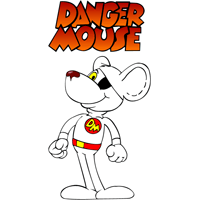
Moi - Posts: 134
- Joined: Sat Aug 18, 2007 5:16 pm
- Location: florey.act.au
- Car: Subaru Legacy GT-spec.B MY07
- Real name: Teck
hmm thanks doctor you've given me an idea....
originally i was gonna hook up a reverse camera then check to see is there is audio in rca on the back of the unit so then i could run a rca to 3.5mm jack for my very own aux input, but i didnt think to use the video cable for an external player... gotta find someway to share the signal...
anyways my question is is there audio in on the back of the sat nav?
also does anyone happen to 'have' version 14 of the whereis maps?
sorry to jump in on the thread doctor!
originally i was gonna hook up a reverse camera then check to see is there is audio in rca on the back of the unit so then i could run a rca to 3.5mm jack for my very own aux input, but i didnt think to use the video cable for an external player... gotta find someway to share the signal...
anyways my question is is there audio in on the back of the sat nav?
also does anyone happen to 'have' version 14 of the whereis maps?
sorry to jump in on the thread doctor!
MY08 2.5i - Satin Pearl White - Sat Nav [TEAM WHITE]
-

Digital - -stickered-
- Posts: 1082
- Joined: Thu Mar 27, 2008 8:14 pm
- Location: Melbourne, VIC
- Car: MY08 2.5i Sedan - TEAM WHITE
- Real name: Bobby
- Profile URL: viewtopic.php?f=10&t=5767&start=0
You're right Digital...it's all good.
As far as I could find there is no audio aux in on the sat nav as its a display unit only.
You'd have to get the the back of your headunit to find such an input.
Urban GTB - Thanks for the confirmation...Yeah I feel your pain about the LegacyGT stuff...info overload! I knew about the ahndbrake signal but no point cutting wires till I know it'll work
Tell me tho...If you got vid running thru the Sat Nav what is your vid source?? Is it a reverse camera? NTSC DVD player?? car PC??
As far as I could find there is no audio aux in on the sat nav as its a display unit only.
You'd have to get the the back of your headunit to find such an input.
Urban GTB - Thanks for the confirmation...Yeah I feel your pain about the LegacyGT stuff...info overload! I knew about the ahndbrake signal but no point cutting wires till I know it'll work
Tell me tho...If you got vid running thru the Sat Nav what is your vid source?? Is it a reverse camera? NTSC DVD player?? car PC??
____________________
Cheers Doctor
Cheers Doctor
- Doctor
- Posts: 31
- Joined: Mon Jul 07, 2008 6:49 pm
Doctor wrote:Tell me tho...If you got vid running thru the Sat Nav what is your vid source?? Is it a reverse camera? NTSC DVD player?? car PC??
You can run both as there are 2 video input sources - one specifically for a rear camera and the other is a standard video rca (NTSC) input. When reverse gear is engaged, the screen automatically switches to the rear camera input. To select the rca video input you press Map button twice I believe.
Cheers
Teck
Current: Subaru Legacy GT-spec.B MY07
Previous: Subaru Impreza WRX MY01

Previous: Subaru Impreza WRX MY01

-
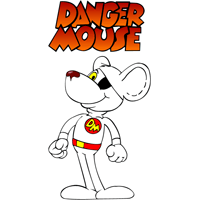
Moi - Posts: 134
- Joined: Sat Aug 18, 2007 5:16 pm
- Location: florey.act.au
- Car: Subaru Legacy GT-spec.B MY07
- Real name: Teck
Doctor wrote:so where do you wire the reverse camera into??
Bare wires into the multipin connector is it?
That would work but I wouldn't advocate that or you could use a common 4 plug molex and the associated pins (fairly standard PC motherboard equipment nowadays) like so (scroll to the bottom)
http://www.legacygt.com/forums/showthread.php?t=36342&page=3
Oh and I got it wrong with the rca video input, to select it you press the Info button not the Map button.
And someone asked about v14 maps, try Googling "toyota v14 maps" - assuming you have the Denso unit
Current: Subaru Legacy GT-spec.B MY07
Previous: Subaru Impreza WRX MY01

Previous: Subaru Impreza WRX MY01

-
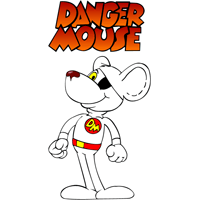
Moi - Posts: 134
- Joined: Sat Aug 18, 2007 5:16 pm
- Location: florey.act.au
- Car: Subaru Legacy GT-spec.B MY07
- Real name: Teck
cheers for the info.... the reverse camera i have just has a straight rca video lead... but the damn thing only has 90 degrees vision so im looking for a wide angle one.. but all the ones on ebay 'claim' to be wide angle but im not so sure....
and i've tried my mate's lexus ver 14 maps but they didnt work on mine, im guessing mine's not a denso unit?
and i've tried my mate's lexus ver 14 maps but they didnt work on mine, im guessing mine's not a denso unit?
MY08 2.5i - Satin Pearl White - Sat Nav [TEAM WHITE]
-

Digital - -stickered-
- Posts: 1082
- Joined: Thu Mar 27, 2008 8:14 pm
- Location: Melbourne, VIC
- Car: MY08 2.5i Sedan - TEAM WHITE
- Real name: Bobby
- Profile URL: viewtopic.php?f=10&t=5767&start=0
36 posts
• Page 1 of 3 • 1, 2, 3
Who is online
Users browsing this forum: No registered users and 0 guests

