The USB/Aux-in/ipod compatibility superthread
Re: The USB/Aux-in/ipod compatibility superthread
Glad to hear you got it working. What can't you do with the steering wheel controls?
- db1
- Posts: 435
- Joined: Tue Nov 24, 2009 7:41 pm
- Location: Sydney, NSW
- Car: MY08 GTB
- Real name: Don
Re: The USB/Aux-in/ipod compatibility superthread
db1 wrote:Glad to hear you got it working. What can't you do with the steering wheel controls?
the volume controls still work obviously as they control the head unit but u cant answer or decline calls or skip forward or back on tracks.
at least I haven't been able to figure out how to, maybe someone else will have more luck.
so basically, for music, u need an interface to be able to skip and select track like an mp3 player, ipod or in my case, my phone. unfortunately this makes my idea of plugging in a 64gb thumb drive in and forgetting about it, no good.
- theironyuppie
- Posts: 52
- Joined: Wed Jan 25, 2012 10:34 am
- Location: Melbourne - South East suburbs
- Car: Black 09 Liberty GT Spec-B Manual
- Real name: Matt
Re: The USB/Aux-in/ipod compatibility superthread
finally got a chance to share the results of my install.
I put in a GROM-USB with Android and Bluetooth adapter.
Inputs:
USB with optional adapters for Bluetooth, 3.5mm aux and ipod / iphone
Confirmed compatible with head units (Market-MY-Model):
Subaru MY08 Liberty GT. McIntosh head unit, model number PF-28241
Provide a link to a forum post where someone is saying the unit works.
Confirmed incompatible with head units:
-
Provide a link to a forum post where someone is saying the unit DOES NOT WORK.
-
Confirmed compatible with input devices:
USB thumb drive (theoretically any usb device of memory card via usb), Android phone Bluetooth
Confirmed incompatible with input devices:
-
Supports steering wheel controls:
NO! only the volume controls work. cannot skip track or answer/decline calls
Provides information to HU display:
not via Bluetooth, haven't checked via usb
Requires playlists:
kind of. usb devices without interface required a certain file structure on the root of the drive.
Sellers:
http://www.gromaudio.com/index.html, http://www.cushieaudio.com.au/, http://www.ebay.com.au/
Notes:
excellent sound quality via both usb and Bluetooth playback. from all reports audio on phone calls is great as well.
I put in a GROM-USB with Android and Bluetooth adapter.
Inputs:
USB with optional adapters for Bluetooth, 3.5mm aux and ipod / iphone
Confirmed compatible with head units (Market-MY-Model):
Subaru MY08 Liberty GT. McIntosh head unit, model number PF-28241
Provide a link to a forum post where someone is saying the unit works.
Confirmed incompatible with head units:
-
Provide a link to a forum post where someone is saying the unit DOES NOT WORK.
-
Confirmed compatible with input devices:
USB thumb drive (theoretically any usb device of memory card via usb), Android phone Bluetooth
Confirmed incompatible with input devices:
-
Supports steering wheel controls:
NO! only the volume controls work. cannot skip track or answer/decline calls
Provides information to HU display:
not via Bluetooth, haven't checked via usb
Requires playlists:
kind of. usb devices without interface required a certain file structure on the root of the drive.
Sellers:
http://www.gromaudio.com/index.html, http://www.cushieaudio.com.au/, http://www.ebay.com.au/
Notes:
excellent sound quality via both usb and Bluetooth playback. from all reports audio on phone calls is great as well.
- theironyuppie
- Posts: 52
- Joined: Wed Jan 25, 2012 10:34 am
- Location: Melbourne - South East suburbs
- Car: Black 09 Liberty GT Spec-B Manual
- Real name: Matt
Re: The USB/Aux-in/ipod compatibility superthread
Hey guys
I've looked through as much of this thread as I could bear, trying to find a solution...
My mate has just bought an '07 Spec-B with a Macintosh system. The AUX plug option wasn't installed from factory (in the centre console), but it has the AUX button on the head unit.
All we are wondering, is how can we hook up an AUX Jack to the rear of the HU?
(We aren't after these xcarlink things with the power outputs also)
Any help would be appreciated, cheers.
Dan.
I've looked through as much of this thread as I could bear, trying to find a solution...
My mate has just bought an '07 Spec-B with a Macintosh system. The AUX plug option wasn't installed from factory (in the centre console), but it has the AUX button on the head unit.
All we are wondering, is how can we hook up an AUX Jack to the rear of the HU?
(We aren't after these xcarlink things with the power outputs also)
Any help would be appreciated, cheers.
Dan.
Liberty RX MY00... BERTY


-

dannyb88 - Posts: 68
- Joined: Fri Aug 06, 2010 10:30 am
- Location: Peaky.Sydney.
- Car: BERTY.RX MY00.Ron Burgundy in color
- Real name: Daniel
Re: The USB/Aux-in/ipod compatibility superthread
You'll need to buy the AUX cable from Subaru. I think it's about $120. You'll also need to specify if you have satnav or not.
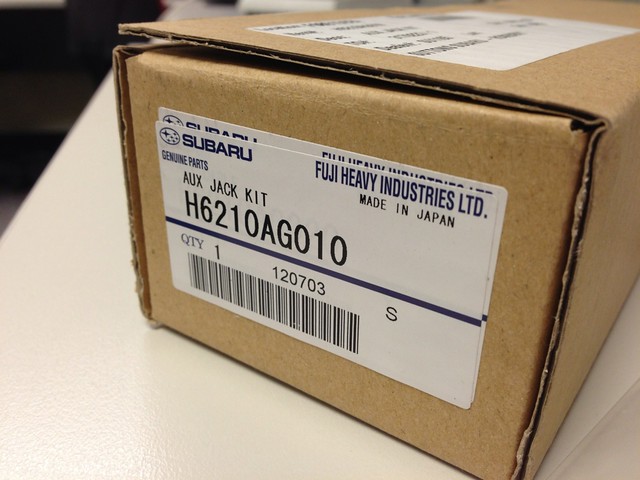
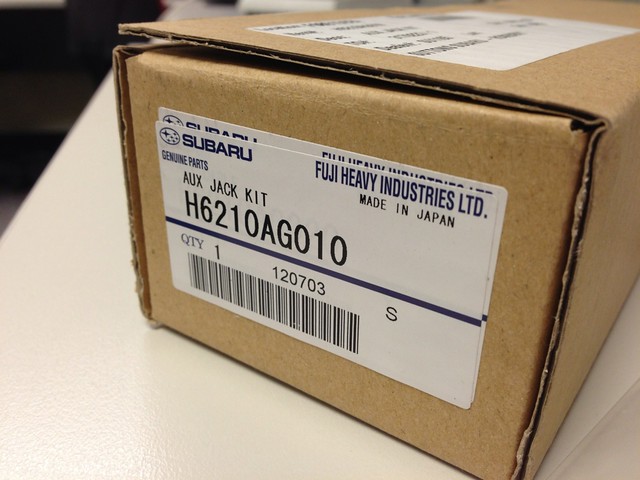
-

bosc0 - Posts: 2637
- Joined: Thu May 08, 2008 8:22 am
- Location: Melbourne
- Car: GT SpecB wagon
- Real name: Jake
Re: The USB/Aux-in/ipod compatibility superthread
correct. For about the same money I went and bought the Anycarlink as it offered more features.
Cheers
Shav
MY07 Subaru Liberty GT Premium Sedan | HKS Panel filter | Pierburg 3 port | Whiteline adj sways F&R | Cusco HD mounts | Whiteline HD front sway links | Anycarlink AL-1080B | Ultrex s/s 3" CBE | Ultrex PU lip spoiler | Invidia s/s dump pipe and 100cel cat | KiDo tuned | DBA T2 rotors | Intima SS brake pads | Mishimoto TMIC | Koya ISR7 wheels | 265L Kobe fuel pump | Diamond Works SI Drive dial | Bilsteins
COSMETIC MODS ON THE WAY
My other toys:
2012 Focus Cayo 2.0 road bike
2015 Cervelo S5 VWD road bike
Shav
MY07 Subaru Liberty GT Premium Sedan | HKS Panel filter | Pierburg 3 port | Whiteline adj sways F&R | Cusco HD mounts | Whiteline HD front sway links | Anycarlink AL-1080B | Ultrex s/s 3" CBE | Ultrex PU lip spoiler | Invidia s/s dump pipe and 100cel cat | KiDo tuned | DBA T2 rotors | Intima SS brake pads | Mishimoto TMIC | Koya ISR7 wheels | 265L Kobe fuel pump | Diamond Works SI Drive dial | Bilsteins
COSMETIC MODS ON THE WAY
My other toys:
2012 Focus Cayo 2.0 road bike
2015 Cervelo S5 VWD road bike
-

shav - Posts: 3609
- Joined: Tue Jun 26, 2012 12:01 pm
- Location: Adelaide, Southern Suburbs
- Car: MY07 Subaru Liberty GT Premium
- Real name: Shav
- Profile URL: viewtopic.php?f=10&t=18915&start=480
Re: The USB/Aux-in/ipod compatibility superthread
Cheers guys. $120 isn't too bad. Better than the 300 Subaru quoted him I think.
Any idea though, if there's another way to do it? Say, splicing an AUX jack into another wire. What connection plugs into the rear of the head unit?
Any idea though, if there's another way to do it? Say, splicing an AUX jack into another wire. What connection plugs into the rear of the head unit?
Liberty RX MY00... BERTY


-

dannyb88 - Posts: 68
- Joined: Fri Aug 06, 2010 10:30 am
- Location: Peaky.Sydney.
- Car: BERTY.RX MY00.Ron Burgundy in color
- Real name: Daniel
Re: The USB/Aux-in/ipod compatibility superthread
dannyb88 wrote:Any idea though, if there's another way to do it? Say, splicing an AUX jack into another wire. What connection plugs into the rear of the head unit?
Not as far as anyone has figured out so far. The only options known are those shown on the first page of this thread.
Team Beards
Beards Don't Kill People, People With Beards Kill People.
Beards Don't Kill People, People With Beards Kill People.
- SegR
- Posts: 1240
- Joined: Sat Nov 20, 2010 9:11 am
- Location: Brisbane
- Car: MY05 3.0R sedan, black
- Profile URL: viewtopic.php?f=10&t=14605
Re: The USB/Aux-in/ipod compatibility superthread
theironyuppie wrote:finally got a chance to share the results of my install.
I put in a GROM-USB with Android and Bluetooth adapter.
Which exact model was this - was it the GROM-USB2P?
Team Beards
Beards Don't Kill People, People With Beards Kill People.
Beards Don't Kill People, People With Beards Kill People.
- SegR
- Posts: 1240
- Joined: Sat Nov 20, 2010 9:11 am
- Location: Brisbane
- Car: MY05 3.0R sedan, black
- Profile URL: viewtopic.php?f=10&t=14605
Re: The USB/Aux-in/ipod compatibility superthread
Heres a little diagram to get the AUX input working 
This is if you have the AUX button and the correct connector on the back of the radio. (eg: GX-204JH)
Sorry about poor quality scan.
Once that pin is grounded - you will be able to switch to AUX.
Then simply wire up the L & R & signal GND.
Hope this helps,
Matt
Wavetech Imports
This is if you have the AUX button and the correct connector on the back of the radio. (eg: GX-204JH)
Sorry about poor quality scan.
Once that pin is grounded - you will be able to switch to AUX.
Then simply wire up the L & R & signal GND.
Hope this helps,
Matt
Wavetech Imports
- wavetech
- Posts: 26
- Joined: Mon Oct 08, 2012 8:08 am
Re: The USB/Aux-in/ipod compatibility superthread
theironyuppie wrote:db1 wrote:Glad to hear you got it working. What can't you do with the steering wheel controls?
the volume controls still work obviously as they control the head unit but u cant answer or decline calls or skip forward or back on tracks.
I may have found a fix for this. I moved the Grom unit to the small pocket in the glove box and what do you know? No steering wheel controls. Double checked the cables and 1 of the mini din connectors MAY have been a little loose, I say may as it was only slightly off, nothing that should've affected anything.
I also reset the unit by
1. Make sure car is on with Grom unit connected.
2. Unplug the white 20 pin harness from the unit.
3. Wait 10 secs, not sure if this is necessary
4. Re connect the 20 pin harness.
5. You will notice that the HU does not recognise the Grom.
6. Switch off car and wait 10 sec. Again I'm not sure if waiting is necessary.
Then turn on again and hopefully everything should be working
I've had to reset the unit a couple of times as bluetooth started a reset loop and the above method solved it.
Give it a try, check the cables and try the reset. the steering wheel controls are very handy to answer/reject calls
- db1
- Posts: 435
- Joined: Tue Nov 24, 2009 7:41 pm
- Location: Sydney, NSW
- Car: MY08 GTB
- Real name: Don
-

sooobi - Posts: 558
- Joined: Tue Dec 18, 2007 11:45 am
- Location: Sunny Queensland
- Car: my05mt GT b.spec no neons
- Real name: The Stig
- Profile URL: http://forum.liberty.asn.au
Re: The USB/Aux-in/ipod compatibility superthread
Trying to decide on whether to get the GROM-USB2P (with android support) or an AnyCarLink unit.
Does anyone know if the GROM-USB2P will work with MY06 McIntosh (6 stacker) stereo? and whether song titles will be displayed on McIntosh screen when playing via android USB connection?
I don't have steering wheel controls so I don't care about that.
Also anyone know whether song titles will display when playing over bluetooth A2DP (on both GROM and AnyCarLink units)?
Does anyone know if the GROM-USB2P will work with MY06 McIntosh (6 stacker) stereo? and whether song titles will be displayed on McIntosh screen when playing via android USB connection?
I don't have steering wheel controls so I don't care about that.
Also anyone know whether song titles will display when playing over bluetooth A2DP (on both GROM and AnyCarLink units)?
-

wcefan - Posts: 172
- Joined: Fri Feb 08, 2013 1:43 am
- Location: Perth, WA
- Car: MY06 Liberty GT tbSTI #25
- Real name: Cameron
Re: The USB/Aux-in/ipod compatibility superthread
SegR wrote:theironyuppie wrote:finally got a chance to share the results of my install.
I put in a GROM-USB with Android and Bluetooth adapter.
Which exact model was this - was it the GROM-USB2P?
yep that's the one. can be found here:
http://www.gromaudio.com/store/usb_adapters/subaru_usb_ipod_adapter_direct_digital_interface.html
- theironyuppie
- Posts: 52
- Joined: Wed Jan 25, 2012 10:34 am
- Location: Melbourne - South East suburbs
- Car: Black 09 Liberty GT Spec-B Manual
- Real name: Matt
Re: The USB/Aux-in/ipod compatibility superthread
db1 wrote:theironyuppie wrote:db1 wrote:Glad to hear you got it working. What can't you do with the steering wheel controls?
the volume controls still work obviously as they control the head unit but u cant answer or decline calls or skip forward or back on tracks.
I may have found a fix for this. I moved the Grom unit to the small pocket in the glove box and what do you know? No steering wheel controls. Double checked the cables and 1 of the mini din connectors MAY have been a little loose, I say may as it was only slightly off, nothing that should've affected anything.
I also reset the unit by
1. Make sure car is on with Grom unit connected.
2. Unplug the white 20 pin harness from the unit.
3. Wait 10 secs, not sure if this is necessary
4. Re connect the 20 pin harness.
5. You will notice that the HU does not recognise the Grom.
6. Switch off car and wait 10 sec. Again I'm not sure if waiting is necessary.
Then turn on again and hopefully everything should be working
I've had to reset the unit a couple of times as bluetooth started a reset loop and the above method solved it.
Give it a try, check the cables and try the reset. the steering wheel controls are very handy to answer/reject calls
hmm, well that's potentially good news and im glad you got yours working. have you got the same head unit model number as me? mines a McIntosh PF-28241
I need to pull the head unit out again anyway when I put the rear camera in so Ill definitely check the cabling.
when you say din connector, do you mean the thick black round one at the back left? this was the only one I saw and was the cause of my first problem. now im wondering if I missed another one.
also, did your new short white connector (the one that replaces the stock plug in the back of the head unit) clip in correctly?
I noticed that mine didn't 'click' like the stock one did. it seemed to go in all the way and I couldn't notice a difference between the 2 but you don't need to press the button to release it. just wondering if there something wrong with my replacement harness.
- theironyuppie
- Posts: 52
- Joined: Wed Jan 25, 2012 10:34 am
- Location: Melbourne - South East suburbs
- Car: Black 09 Liberty GT Spec-B Manual
- Real name: Matt
Who is online
Users browsing this forum: No registered users and 4 guests
