If interested, here is my user experience, including adding Australia to the "Tomtom navigation" feature on the Sony XNV-660BT.
My Sony XNV-660BT is a US version that I purchased as second hand on eBay, unavailable in Australia, $1000 cheaper than the better suited UK/Europe version.
As purchased it contains a map of USA which is of no particular use to me in Australia.
I tried the "Tomtom Home" App to upload the XNV Australia map, but this new device could not be linked to my existing Tomtom account for my Go730, which uses my email address as user ID.
I had to create a new account with a new/different email address to get access to the XNV maps.
A link then took me to a "Browser interface", which recognised the Tomtom navigation module as being connected by USB, and showed all of the world maps that were available for XNV navigators, of which Australia and New Zealand are listed. AUD $99 each.
Proceed to checkout without further problems and complete the download via an email link sent to my new email address.
There is still capacity on the module to add the Australia map without deleting the US map.
User experience: extremely satisfied.
AM and FM stations are normal
Navigator has a nice crisp display that is easy to see in most light conditions, and same look and feel as my old Tomtom.
CD player is good.
For iPod connection, I have the XA-110IP interface
USB socket, .... SD card becomes the equivalent of the 10 CD stacker.
BT hands free phone,
DVD is unimportant to me, I made no attempt to connect the handbrake wire, also, it is wrong DVD region.
Sony unit was second hand, 2 months old, mostly as new, I paid $300 shipped to Australia, plus $120 for the Aerpro steering wheel connection, $25 for the NTSC camera, and $99 for the Australia Tomtom map.
For a spend of around $550, even the wife says it is amazing....
Thanks to all the Forum posters for the inspiration.
Regards from Dave.
Sony XNV-770BT - Double Din Install LGT-B MY07 6MT Wagon
36 posts
• Page 3 of 3 • 1, 2, 3
Re: Sony XNV-770BT - Double Din Install LGT-B MY07 6MT Wagon
Hi Dave, so the XNV unit you got from the US....
did you have to modify the resisitors to get it to work with australian radio stations?
do you get the LIVE services on tomtom for traffic etc?
how is ipod integration and usefullness? (i am over my pioneer avic unit)
any other tips or tricks you would offer a user wanting to buy a 770BT from the US?
did you have to modify the resisitors to get it to work with australian radio stations?
do you get the LIVE services on tomtom for traffic etc?
how is ipod integration and usefullness? (i am over my pioneer avic unit)
any other tips or tricks you would offer a user wanting to buy a 770BT from the US?
- frozenwaffles
- Posts: 6
- Joined: Sat Aug 13, 2011 1:05 pm
- Car: Nissan X-Trail T30
Re: Sony XNV-770BT - Double Din Install LGT-B MY07 6MT Wagon
The image of the circuit board shows the resistors to the left of the square IC502, looks about life size on my desktop.
The photo is my Sony XNV 660, the resistors are on the left, they are quite small, this is before, sorry no after photo.
I did the resistor modification as described by Konstantin in Russia, see earlier post. FM and AM work fine here in Australia.
If you are not confident with the surface mount resistors, then remove them and replace with 1/4 watt ones from Jaycar, they are cheap.
Not sure about Live Services, not a function I use. I downloaded my map from Tomtom US in september. I doesn't have lifetime maps or regular updates, but sometimes Tomtom do special discounting, I think my map was AUD $99.
The local junk mail has a 5" Tomtom VIA 280 for $159 with Lifetime Maps, so economically it doesn't stack-up, it has to be something that you just plain want to do!
My iPhone 4S bluetooth Handsfree was easy to setup, I have only used it less than a dozen times while driving, but it is fast to sync and works very well.
iPod or iPhone will connect by Bluetooth Audio, but none of the steering wheel or Sony XNV controls work, you must use the iPod's controls, this is poor.
I use the wired Sony interface, XA-110IP, it works fine from both steering wheel and XNV controls. the Lightning connector needs to be verified when available.
I think the UK XNV 770 version would work unmodified in Australia, but the cost is unattractive, the US version is under half the price, will give most functions except DVD zone 4.
For me, I want a good GPS, easy to see, and operate, which Tomtom is, a reasonable Tuner, a reverse camera, a CD player, a BT iPhone that works, the SD card audio is a bonus. I have no need for a DVD player, BT Audio, etc.
If I was doing it again, I would get a manufacturer refurbished unit from eBay, as any modifications will automatically void the warranty.
AS for the iPod, I used the Sony interface, XA-110IP, and it is fine, ..... maybe there is an other way...
Also, if you load your music onto an SD card, and use an SD card reader in the supplied USB cable, it can store far more music tracks than a 10 CD stacker, and it works with all the Sony and steering wheel controls.
I still have to try and make the Tuner the default audio function, I have not attempted this yet.
Would I do it again... sure thing...... but Sony Australia is Nuts! for not releasing these XNV's in Australia, the pcb has localised specs for all of the individual countries requirements, the maps are available, ..... all those double din Holdens ... Nuts!
The photo is my Sony XNV 660, the resistors are on the left, they are quite small, this is before, sorry no after photo.
I did the resistor modification as described by Konstantin in Russia, see earlier post. FM and AM work fine here in Australia.
If you are not confident with the surface mount resistors, then remove them and replace with 1/4 watt ones from Jaycar, they are cheap.
Not sure about Live Services, not a function I use. I downloaded my map from Tomtom US in september. I doesn't have lifetime maps or regular updates, but sometimes Tomtom do special discounting, I think my map was AUD $99.
The local junk mail has a 5" Tomtom VIA 280 for $159 with Lifetime Maps, so economically it doesn't stack-up, it has to be something that you just plain want to do!
My iPhone 4S bluetooth Handsfree was easy to setup, I have only used it less than a dozen times while driving, but it is fast to sync and works very well.
iPod or iPhone will connect by Bluetooth Audio, but none of the steering wheel or Sony XNV controls work, you must use the iPod's controls, this is poor.
I use the wired Sony interface, XA-110IP, it works fine from both steering wheel and XNV controls. the Lightning connector needs to be verified when available.
I think the UK XNV 770 version would work unmodified in Australia, but the cost is unattractive, the US version is under half the price, will give most functions except DVD zone 4.
For me, I want a good GPS, easy to see, and operate, which Tomtom is, a reasonable Tuner, a reverse camera, a CD player, a BT iPhone that works, the SD card audio is a bonus. I have no need for a DVD player, BT Audio, etc.
If I was doing it again, I would get a manufacturer refurbished unit from eBay, as any modifications will automatically void the warranty.
AS for the iPod, I used the Sony interface, XA-110IP, and it is fine, ..... maybe there is an other way...
Also, if you load your music onto an SD card, and use an SD card reader in the supplied USB cable, it can store far more music tracks than a 10 CD stacker, and it works with all the Sony and steering wheel controls.
I still have to try and make the Tuner the default audio function, I have not attempted this yet.
Would I do it again... sure thing...... but Sony Australia is Nuts! for not releasing these XNV's in Australia, the pcb has localised specs for all of the individual countries requirements, the maps are available, ..... all those double din Holdens ... Nuts!
- Lizzidman
- Posts: 3
- Joined: Sun Feb 12, 2012 8:07 pm
- Car: VX Calais
Re: Sony XNV-770BT - Double Din Install LGT-B MY07 6MT Wagon
Hi mate, just want to say a massive thankyou on this thread. It helped me so much and was really the only consistently accurate infomation that I found related to my car.
It made my install much easier knowing all the wires and plugs.
You sir.... Are a legend.
It made my install much easier knowing all the wires and plugs.
You sir.... Are a legend.
- Fabs_32
- Posts: 1
- Joined: Thu Mar 05, 2015 11:20 pm
- Car: 2007 My08 Liberty GT-B Wagon
Re: Sony XNV-770BT - Double Din Install LGT-B MY07 6MT Wagon
Posting to try to be helpful and to watch topic.
In earlier Single-DIN Sony HUs I've had in previous cars, the FM frequency step option has always been located inside the software settings menu, but they have been models available for retail in Australia anyway.
If anyone is interested in a similar build, an alternative Sony XSP head unit is available with a $300 price tag:

http://www.sony.com.au/product/xsp-n1bt
Things it's missing vs. XNV:
DVD
Sat Nav
Reverse Camera
Touch LCD Screen
But by including the phone clip, the reverse camera is the only one you'll miss anyway...
In earlier Single-DIN Sony HUs I've had in previous cars, the FM frequency step option has always been located inside the software settings menu, but they have been models available for retail in Australia anyway.
If anyone is interested in a similar build, an alternative Sony XSP head unit is available with a $300 price tag:

http://www.sony.com.au/product/xsp-n1bt
Things it's missing vs. XNV:
DVD
Sat Nav
Reverse Camera
Touch LCD Screen
But by including the phone clip, the reverse camera is the only one you'll miss anyway...
--
Adam Cramp
North Brisneyland
Adam Cramp
North Brisneyland
- Crampy
- Posts: 57
- Joined: Thu Apr 30, 2015 11:49 pm
- Location: briz-bin
- Car: 2023 Kia Rio
- Real name: Adam Cramp
- Profile URL: https://www.facebook.com/adam.cramp1
OEM McIntosh head unit 14-pin power harness notes
Late update, but figured I should post this for posterity:
All of the power and ground leads on the McIntosh head unit's 14-pin harness actually are the same as what Subaru has used in non-McIntosh models that use this older 14-pin connector (from around 1993 through 2011). Specifically, pins 1, 6, 7, 10, 11, 14.
Since the McIntosh amp drives all of the car's speakers, pins that would normally be speaker outputs in other models (2, 3, 4, 5, 8, 9, 12, 13) are either vacant or repurposed.
gfennessy correctly found the 2 wires for steering wheel controls (pins 3 and 9). Note that some older McIntosh models interface the SWCs through something Subaru calls the "LAN module" and connects that via the HU's 20-pin expansion bus port instead of the 14-pin. See this thread: Steering Wheel Interface - MY04 Outback
The only correction to gfennessy's table is that pin 2 is a signal related to illumination/dimming: NIDC (Night Illumination Dimness Cancel). This is not something that any aftermarket head unit can use, so best to not mess with that pin.
I've seen several threads and videos where people cut off the factory 14-pin plug and "hard-wire" into the car's wires. Aftermarket harnesses are fairly easy to find. It's really much better (and safer - averts blowing fuses) to use one of those. Search for Aerpro APP090 and APP2001 , Metra 70-8901 , Scosche SU03B , or equivalents from other car radio harness manufacturers.
And a note about the "power antenna" lead: This pin is to provide +12V power to the car's FM antenna booster amplifier, something that all Subaru models have had for more than 20 years. The booster amp must have at least 12.0V, or FM reception will be degraded. Some name-brand aftermarket HUs do not supply a full 12V. It's worth the time and effort to check this. If you find that the voltage on this pin is less than 12.0V, especially if you also use the HU's lead to trigger speaker and/or subwoofer amplifier(s), then you should instead connect pin 14 to +12V Accessory power. You should also do that if you'll be using a parking brake bypass device with a HU that does not have a separate wire for power antenna.
Pin numbers of car's factory 14-pin harness:
All of the power and ground leads on the McIntosh head unit's 14-pin harness actually are the same as what Subaru has used in non-McIntosh models that use this older 14-pin connector (from around 1993 through 2011). Specifically, pins 1, 6, 7, 10, 11, 14.
Since the McIntosh amp drives all of the car's speakers, pins that would normally be speaker outputs in other models (2, 3, 4, 5, 8, 9, 12, 13) are either vacant or repurposed.
gfennessy correctly found the 2 wires for steering wheel controls (pins 3 and 9). Note that some older McIntosh models interface the SWCs through something Subaru calls the "LAN module" and connects that via the HU's 20-pin expansion bus port instead of the 14-pin. See this thread: Steering Wheel Interface - MY04 Outback
The only correction to gfennessy's table is that pin 2 is a signal related to illumination/dimming: NIDC (Night Illumination Dimness Cancel). This is not something that any aftermarket head unit can use, so best to not mess with that pin.
I've seen several threads and videos where people cut off the factory 14-pin plug and "hard-wire" into the car's wires. Aftermarket harnesses are fairly easy to find. It's really much better (and safer - averts blowing fuses) to use one of those. Search for Aerpro APP090 and APP2001 , Metra 70-8901 , Scosche SU03B , or equivalents from other car radio harness manufacturers.
And a note about the "power antenna" lead: This pin is to provide +12V power to the car's FM antenna booster amplifier, something that all Subaru models have had for more than 20 years. The booster amp must have at least 12.0V, or FM reception will be degraded. Some name-brand aftermarket HUs do not supply a full 12V. It's worth the time and effort to check this. If you find that the voltage on this pin is less than 12.0V, especially if you also use the HU's lead to trigger speaker and/or subwoofer amplifier(s), then you should instead connect pin 14 to +12V Accessory power. You should also do that if you'll be using a parking brake bypass device with a HU that does not have a separate wire for power antenna.
Pin numbers of car's factory 14-pin harness:
gfennessy wrote:...
There is the not-so "standard" 14 pin connector on the back of the old unit. The only semi-accurate information I could find was on a Legacy Plug.
...
1 = Violet = illumination (+)
2 = Green = NIDC (Night Illumination Dimness Cancel) [CORRECTION]
3 = Violet/White stripe = Satellite/Remote
4 = spare
5 = spare
6 = Blue/Red stripe = 12v (+) Constant
7 = Black/white stripe = illumination negative via dimmer
8 = spare
9 = Orange/White stripe = Satellite/Remote
10 = Yellow/Red stripe = 12v (+) Accessory
11 = Black = Ground
12 = spare
13 = spare
14 = Yellow/Black stripe = Remote antenna power [to car's FM antenna booster amplifer]
...
1996 SVX L AWD <<>> Useful Subaru wiring info
-
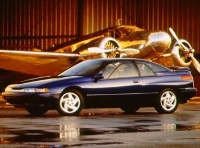
SVXdc - Posts: 64
- Joined: Thu Apr 22, 2010 2:00 pm
- Location: Atlanta
- Car: 1996 SVX L AWD
- Real name: David
36 posts
• Page 3 of 3 • 1, 2, 3
Who is online
Users browsing this forum: No registered users and 24 guests
